1.Copy script yang ingin anda munculkan animasinya
2.Login ke Blog
3.Pilih Rancangan
4.Tambah gedget
5.Pilih edit html atau script,
6.Pastekan script tadi
7.Lalu save.. “pasti akan langsung muncul animasi yang anda pilih tadi”
selamat mencoba..
1.helicopter
<div
style="position: fixed; bottom: 0px; left:
10px;width:110px;height:130px;"><a
href="http://www.cakrawaladunia.com/" target="_blank"><img
border="0"
src="http://content.sweetim.com/sim/cpie/emoticons/00020389.gif"
title="widget animasi lucu bergerak atau gif" alt="animasi bergerak
naruto dan onepiece"/></a><small><center><a
href="http://permathic.blogspot.com/2012/04/kumpulan-widget-animasi-yang-lucu-dan.html"
target="_blank" title="Cara Memasang Widget Animasi">My Widget</a></center></small></div>
2. Ekspresi muka
<div
style="position: fixed; bottom: 0px; left:
10px;width:130px;height:160px;"><a
href="http://www.cakrawaladunia.com/" target="_blank"><img
border="0" src="http://s.myniceprofile.com/myspacepic/742/th/74214.gif"
title="My widget" alt="animasi bergerak gif"
/></a><small><center><a
href="http://permathic.blogspot.com/2012/04/kumpulan-widget-animasi-yang-lucu-dan.html" target="_blank" title="Cara Memasang Widget Animasi">Ekspresi</a></center></small></div>
3. Kodok mata gede
<div
style="position: fixed; bottom: 0px; left:
10px;width:130px;height:160px;"><a
href="http://www.cakrawaladunia.com/" target="_blank"><img
border="0" src="http://s.myniceprofile.com/myspacepic/466/th/46606.gif"
title="My widget" alt="animasi bergerak gif"
/></a><small><center><a
href="http://permathic.blogspot.com/2012/04/kumpulan-widget-animasi-yang-lucu-dan.html" target="_blank" title="Cara Memasang Widget Animasi">My Widget</a></center></small></div>
4 Spiderman
<div
style="position: fixed; bottom: 0px; left:
10px;width:130px;height:160px;"><a
href="http://www.cakrawaladunia.com/" target="_blank"><img
border="0" src="http://s.myniceprofile.com/myspacepic/3/th/312.gif"
title="My widget" alt="animasi bergerak gif"
/></a><small><center><a
href="http://permathic.blogspot.com/2012/04/kumpulan-widget-animasi-yang-lucu-dan.html" target="_blank" title="Cara Memasang Widget Animasi">My Widget</a></center></small></div>
5.Pig
<div
style="position: fixed; bottom: 0px; left:
10px;width:130px;height:160px;"><a
href="http://www.cakrawaladunia.com/" target="_blank"><img
border="0" src="http://s.myniceprofile.com/myspacepic/110/th/11046.gif"
title="My widget" alt="animasi bergerak gif"
/></a><small><center><a
href="http://permathic.blogspot.com/2012/04/kumpulan-widget-animasi-yang-lucu-dan.html" target="_blank" title="Cara Memasang Widget Animasi">My Widget</a></center></small></div>
6. Muka senyum
<div
style="position: fixed; bottom: 0px; left:
10px;width:130px;height:160px;"><a
href="http://www.cakrawaladunia.com/" target="_blank"><img
border="0" src="http://s.myniceprofile.com/myspacepic/197/th/19769.gif"
title="My widget" alt="animasi bergerak gif"
/></a><small><center><a
href="http://permathic.blogspot.com/2012/04/kumpulan-widget-animasi-yang-lucu-dan.html"
target="_blank" title="Cara Memasang Widget Animasi">My Widget</a></center></small></div>
7. monyet
<div
style="position: fixed; bottom: 0px; left:
10px;width:130px;height:160px;"><a
href="http://www.cakrawaladunia.com/" target="_blank"><img
border="0" src="http://s.myniceprofile.com/myspacepic/458/th/45845.gif"
title="My widget" alt="animasi bergerak gif"
/></a><small><center><a
href="http://permathic.blogspot.com/2012/04/kumpulan-widget-animasi-yang-lucu-dan.html"
target="_blank" title="Cara Memasang Widget Animasi">My Widget</a></center></small></div>
8.Doraemon
<div
style="position: fixed; bottom: 0px; left:
10px;width:130px;height:160px;"><a
href="http://www.cakrawaladunia.com/" target="_blank"><img
border="0"
src="http://s.myniceprofile.com/myspacepic/1031/th/103123.gif" title="My
widget" alt="animasi bergerak gif"
/></a><small><center><a
href="http://permathic.blogspot.com/2012/04/kumpulan-widget-animasi-yang-lucu-dan.html"
target="_blank" title="Cara Memasang Widget Animasi">My Widget</a></center></small></div>
9.Spongebob
<div
style="position: fixed; bottom: 0px; left:
10px;width:130px;height:160px;"><a
href="http://www.cakrawaladunia.com/" target="_blank"><img
border="0"
src="http://s.myniceprofile.com/myspacepic/1028/th/102882.gif" title="My
widget" alt="animasi bergerak gif"
/></a><small><center><a
href="http://permathic.blogspot.com/2012/04/kumpulan-widget-animasi-yang-lucu-dan.html"
target="_blank" title="Cara Memasang Widget Animasi">My Widget</a></center></small></div>
10.Panda
<div
style="position: fixed; bottom: 0px; left:
10px;width:130px;height:160px;"><a
href="http://www.cakrawaladunia.com/" target="_blank"><img
border="0" src="http://s.myniceprofile.com/myspacepic/212/th/21215.gif"
title="My widget" alt="animasi bergerak gif"
/></a><small><center><a
href="http://permathic.blogspot.com/2012/04/kumpulan-widget-animasi-yang-lucu-dan.html"
target="_blank" title="Cara Memasang Widget Animasi">My Widget</a></center></small></div>
11.Monyet loncat
<div
style="position: fixed; bottom: 0px; left:
10px;width:130px;height:160px;"><a
href="http://www.cakrawaladunia.com/" target="_blank"><img
border="0" src="http://s.myniceprofile.com/myspacepic/539/th/53966.gif"
title="My widget" alt="animasi bergerak gif"
/></a><small><center><a
href="http://permathic.blogspot.com/2012/04/kumpulan-widget-animasi-yang-lucu-dan.html"
target="_blank" title="Cara Memasang Widget Animasi">My Widget</a></center></small></div>
12.Anime cewek
<div
style="position: fixed; bottom: 0px; left:
10px;width:130px;height:160px;"><a
href="http://www.cakrawaladunia.com/" target="_blank"><img
border="0" src="http://s.myniceprofile.com/myspacepic/228/th/22801.gif"
title="My widget" alt="animasi bergerak gif"
/></a><small><center><a
href="http://permathic.blogspot.com/2012/04/kumpulan-widget-animasi-yang-lucu-dan.html"
target="_blank" title="Cara Memasang Widget Animasi">My Widget</a></center></small></div>
13.Saringgan
<div
style="position: fixed; bottom: 0px; left:
10px;width:130px;height:160px;"><a
href="http://www.cakrawaladunia.com//" target="_blank"><img
border="0" src="http://s.myniceprofile.com/myspacepic/712/th/71266.gif"
title="My widget" alt="animasi bergerak gif"
/></a><small><center><a
href="http://permathic.blogspot.com/2012/04/kumpulan-widget-animasi-yang-lucu-dan.html"
target="_blank" title="Cara Memasang Widget Animasi">My Widget</a></center></small></div>
14.Naruto berubah
<div
style="position: fixed; bottom: 0px; left:
10px;width:130px;height:160px;"><a
href="http://www.cakrawaladunia.com/" target="_blank"><img
border="0" src="http://s.myniceprofile.com/myspacepic/656/th/65649.gif"
title="My widget" alt="animasi bergerak gif"
/></a><small><center><a
href="http://permathic.blogspot.com/2012/04/kumpulan-widget-animasi-yang-lucu-dan.html"
target="_blank" title="Cara Memasang Widget Animasi">My Widget</a></center></small></div>
15.Gajah loncat
<div
style="position: fixed; bottom: 0px; left:
20px;width:120px;height:160px;"><a
href="http://www.cakrawaladunia.com/" target="_blank"><img border="0" src="http://content.sweetim.com/sim/cpie/emoticons/000203BC.gif" title="Click to get more." /></a><small><center><a
href="http://permathic.blogspot.com/2012/04/kumpulan-widget-animasi-yang-lucu-dan.html" target="_blank" title="Cara Memasang Widget Animasi">Widget-Animasi</a></center></small></div>16. Lumba lumba<div
style="position: fixed; bottom: 0px; left:
10px;width:110px;height:160px;"><a
href="http://www.cakrawaladunia.com/" target="_blank"><img border="0" src="http://content.sweetim.com/sim/cpie/emoticons/000203BA.gif" title="Click to get more." /></a><small><center><a
href="http://permathic.blogspot.com/2012/04/kumpulan-widget-animasi-yang-lucu-dan.html" target="_blank" title="Cara Memasang Widget Animasi">Widget Animasi</a></center></small></div>17.Kucing tidur<div
style="position: fixed; bottom: 0px; left:
10px;width:110px;height:140px;"><a
href="http://www.cakrawaladunia.com/" target="_blank"><img border="0" src="http://content.sweetim.com/sim/cpie/emoticons/000203C0.gif" title="Click to get more." /></a><small><center><a
href="http://permathic.blogspot.com/2012/04/kumpulan-widget-animasi-yang-lucu-dan.html" target="_blank" title="Cara Memasang Widget Animasi">Widget Animasi</a></center></small></div>18.Ayam betelur<div
style="position: fixed; bottom: 0px; left:
10px;width:100px;height:130px;"><a
href="http://www.cakrawaladunia.com/" target="_blank"><img border="0" src="http://content.sweetim.com/sim/cpie/emoticons/00020541.gif" title="Click to get more." /></a><small><center><a
href="http://permathic.blogspot.com/2012/04/kumpulan-widget-animasi-yang-lucu-dan.html" target="_blank" title="Cara Memasang Widget Animasi">Widget</a></center></small></div>








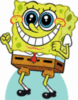












0 comments:
Post a Comment